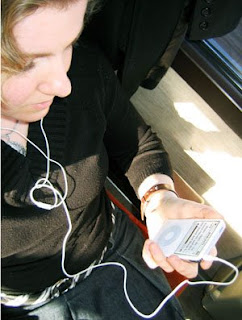I have been wanting to know more about
Second Life and have been avoiding learning about it (yes, me, avoiding learning) because..
A) it looks complicated
B) it looks like playing and
C) I haven't had time.
BUT - many, many educators that I follow that I know for a fact know way more than me, have said, "You HAVE to learn about Second Life."
First of all, what is
Second Life?
Second Life® is a 3-D virtual world created by its Residents. Since opening to the public in 2003, it has grown explosively and today is inhabited by millions of Residents from around the globe. - From the moment you enter the World you'll discover a vast digital continent, teeming with people, entertainment, experiences and opportunity. Once you've explored a bit, perhaps you'll find a perfect parcel of land to build your house or business.
- You'll also be surrounded by the Creations of your fellow Residents. Because Residents retain intellectual property rights in their digital creations, they can buy, sell and trade with other Residents.
- The Marketplace currently supports millions of US dollars in monthly transactions. This commerce is handled with the inworld unit of trade, the Linden™ dollar, which can be converted to US dollars at several thriving online Linden dollar exchanges.
**
taken from secondlife.com/whatisThis is where your elementary students will go after they outgrow Webkinz, Club Penguin and other virtual worlds. These are real places where people work, earn money, learn new things.
In the session I went to they showed us a nursing school using Second Life for interaction building lungs, to discover which are healthy or not. In another session, a college literature professor has built her literature classroom in Second Life and students must visit "Beowulf"'s area to interact as a part of their assignments. Students all "show up" at a designated time.
Pros in Second Life here at NECC encourage you to get out of education areas and go into other areas to make connections with people and business. They say, "If you are going to be a part of the future, you can not NOT go into Second Life."
MY JOURNEYSo...taking my own advice about "
getting wet"...even though I was unsure...I dove in. I built an avatar (character that represents me) in Second Life and was "born". (That part was a little scary - you just fall out of the sky into a virtual world.) Then I found out really quick that if you don't walk and move somewhere, the next person born will drop in on you. That was weird. So I began moving around the beginning island that is set up to orient you with how to use your avatar. There are mini tutorials to run through.
I ran through some more the second night and began to get tired of strange people like me who didn't know how to work the darn thing - we're all running into each other! I went to seek out
Kevin Jarrett, my twitter pal, for some help because he has been saying for months that Second Life is a must do! He said he'd straighten me out in a few minutes, and he did! He got me off that island and got me over to the Educators Island so now I am there in my virtual space! Whoo Hooo! I can't wait to see what comes next.
Now it's time for me to make connections - to hook up with other educators who can direct me to the learning available. There are online events, projects to view and places to go...how exciting! If you've been on this journey yourself --- I can't wait to hear your tips. If not, consider stepping outside of your comfort zone and trying something new!
 Did you know iTunes offers a K-12 resource section for teachers, parents, and students? Ready for the best part? Most of the things offered in this section are free! This is part of iTunes University or "iTunes U."
Did you know iTunes offers a K-12 resource section for teachers, parents, and students? Ready for the best part? Most of the things offered in this section are free! This is part of iTunes University or "iTunes U."




















 Did you notice all of the great business sponsors and partners that are listed? That is big time because now we have complete access to their tools.
Did you notice all of the great business sponsors and partners that are listed? That is big time because now we have complete access to their tools.